HARDWARE & NETWORKING. Ø
Computer Assembling :- Computer assemble karne k liye 2 tarah k Parts ka use kiya jata hai .
a). Compulsary Parts :- Compulsary Parts vah parts hote
1. Motherboard
· Computer Assembling 2 Prakar se ki jati hai
b. User ki requerment k anusar banaye gaye Computer
Branded Computer :-
Assemble Computer :-
Input :- User dwara di gai information ko Input kahte hain, Input kaary karne k liye keyboard ka use karte hain.
1. PGA ( Pin Grid Array ) :- Yeh processor wah processor hote Hian jin processor pr Pin dee hoti hai.
PROCESSOR * SUPPORTED MBDS * SUPPORTED
PROCESSOR * SUPPORTED MBDS * SUPPORTED
P1 80486 SD RAM
P2 80586 SD RAM
P3 810, 815 SD RAM P4 845, 850 DDR, RD RAM DUAL CORE 865, 915, 1011 DDR1
CORE 2 DUO 945, 965 DDR2
CORE 2 QUAD 975 DDR3
Clock Speed :- Processor ki data ko Process karne ki speed ko Clock speed ya clock rate kahte hain.
Processor ****** Clock Speed
Processor ****** Clock Speed
P1 233 MHz to 533 MHz
P2 533 MHz
P3 933 MHz to 1.6 GHz
P4 1.3 GHz to 2.8 GHz
DUAL CORE 1.4 GHz to 3.0 GHz
CORE 2 DUO 1.9 GHz to 3.6 GHz
CORE 2 QUAD 2.2 GHz to 3.6 GHz
Core i3 LGA 1156
Core i5 LGA 1156
Core i7 LGA 1366
Bus Speed :- Processor ki data transfer karne ki speed ko bus Speed ya Front Side Bus ( FSB ) kahte hain, Bus Speed humesha Clock Speed se kam hoti hai.
Processor Bus Speed
P1 133 MHz
P2 333 MHz
P3 533 MHz
P4 1024 MHz
Dual Core 1024 MHz
Core 2 Duo 1024 MHzCore 2 Quad 1333 MHz
Bus Speed :- Processor ki data transfer karne ki speed ko bus Speed ya Front Side Bus ( FSB ) kahte hain, Bus Speed humesha Clock Speed se kam hoti hai.
Processor Bus Speed
P1 133 MHz
P2 333 MHz
P3 533 MHz
P4 1024 MHz
Dual Core 1024 MHz
Core 2 Duo 1024 MHzCore 2 Quad 1333 MHz
Motherboard :- Motherboard Computer ka main board
Hota hai is pr sare device connect hote hain.
· “There are two types of Motherboard”
a). Original Motherboard.
b). Chipset Motherboard.
a). Original Motherboard :- Jis Motherboard pr North Bridge aur South Bridge IC ek hi company k hote hain tatha Motherboard Aur BIOS IC bhi ek hi company ki ho to aise Motherboard Original Motherboard kahlate hain.
· Original Motherboard banane wali Company .
1. intel.
2. Via.
3. Sis.
b). Chipset Motherboard :- Jin Motherboard pr North Bridge aur South Bridge IC alag-alag Company ki hoti hain tatha Motherboard bhi kisi alag company ka ho to aise Motherboard Chipset Motherboard kahlate hain.
· Chipset Motherboard banane wali Company .
1. Mercury.
2. Gigabyte.
3. Asrock.
c). North Bridge :- Iska kaam Processor aur Ram ki controlling karna hota hai.
d). South Bridge :- Iska kaam Input aur Output
devices ki controlling karna hota hai.
e). CMOS ( Compemently Metal Oxide Semicunductor ) :-
Hota hai is pr sare device connect hote hain.
· “There are two types of Motherboard”
a). Original Motherboard.
b). Chipset Motherboard.
a). Original Motherboard :- Jis Motherboard pr North Bridge aur South Bridge IC ek hi company k hote hain tatha Motherboard Aur BIOS IC bhi ek hi company ki ho to aise Motherboard Original Motherboard kahlate hain.
· Original Motherboard banane wali Company .
1. intel.
2. Via.
3. Sis.
b). Chipset Motherboard :- Jin Motherboard pr North Bridge aur South Bridge IC alag-alag Company ki hoti hain tatha Motherboard bhi kisi alag company ka ho to aise Motherboard Chipset Motherboard kahlate hain.
· Chipset Motherboard banane wali Company .
1. Mercury.
2. Gigabyte.
3. Asrock.
c). North Bridge :- Iska kaam Processor aur Ram ki controlling karna hota hai.
d). South Bridge :- Iska kaam Input aur Output
devices ki controlling karna hota hai.
e). CMOS ( Compemently Metal Oxide Semicunductor ) :-
CMOS Battery ka kaam computer me date va time banaye rakhna hota Hai, aur CMOS programe me change ki information ki transfring Va recieving karna hota hai.
f). BIOS ( Basic Input Output System ) :- Yeh ek ROM IC
hai isko FLASH ROM ke naam se bhi jana jata hai, is
ROM ke andar ek Progame hota hai jisme Computer
ki sabhi input va Output ki Information store hoti hai.
SLOT :- 1. PCI SLOT ( peripheral Controller Interface )
2. AGP SLOT ( Advance Graphics Port )
3. CNR SLOT ( Communication Network Riser )
1. PGI Slot :- PCI slot me hum 32 bit ke Internal cards
jaise :- Sound cards, Lan cards, Modem cards, Display
cards aadi ka Use karte hain.
2. AGP Slot :- Isme hum 64 Bit ka Graphics Card use
karte Hain, iski pahchan iske lock dwara ki jati hai.
3. CNR Slot :- Isme 64 Bit ka Modem card use kiya
jata hai, Yeh PCI se chhota tatha AMR se bada hota hai.
4. AMR Slot :- Isme 48 Bit ka Modem Card lagta hai,
yeh CNR se Chhota hota hai, tatha ye mostly Brown
ya White Colour ka hota Hai .
5. RAM Slot :- Yeh 3 prakar ke hote hain.
a). SIMM (Single Inline Memory Module)
b). RIMM (Rambus Inline Memory Module)
c). DIMM (Dual Inline Memory Module)
a). SIMM :- Iska use purane Motherboard pr kiya jata hai, Ispr 30 va 72 pin ki RAM Support karti thi, jinhe hum FPM va EDO RAM ke naam se jante hain, FPM va EDO RAM jo 30 pin Ki hoti thi usme koi cut nhi hota tha,tatha jo RAM 72 pin ki Hoti thi usme ek cut diya hota tha.
b). RIMM :- Is prakar ke slot me RD RAM ka use kiyajata tha, RD RAM ka use Pantium 4 ke Motherboard pr kiya jata tha, RD RAM Ka fullform (Rambus Dynamic) hai.
c). DIMM :- Is prakar ke slot me SD RAM tatha DDR RAM
ka use kiya jata hai,
SD :- SYNCHRONUS DYNAMIC.
DDR :- DOUBLE DATA RATE.
Is prakar ke Slots Pantium 4 se lekar ab tak ke Motherboard Pr use kiya ja raha hai.
MOTHERBOARD SERIES :-
Number ***** Processor
1. 8088 ***** Pantium 1
2. 80186 ***** Pantium 1
3. 80286 ***** Pantium 1
4. 80386 ***** Pantium 1
5. 80486 ***** Pantium 1
6. 80586, 80686 ***** Pantium 2
7. 810, 815 ***** Pantium 3
8. 845, 856 ***** Pantium 4
9. 865, 915, 101 ***** Dual Core
10. 945, 965 ***** Core 2 Duo
11. 975 ***** Core 2 Quad
PORTS :-
a). Ps/2 (Personal System) :- Computer k Motherboard
pr 2 Ps/2 Port diye hote hain, isme se blue Ps/2 Port ka
use Keyboard k liye tatha green ka use Mouse k liye kiya
jata hai, isme 6 Pin di hoti hain, usme se ek Pin NC (Not-
For Connect) hoti hai.
b). VGA Port :- Yeh 15 Pin ka Femail Port hota hai, jisme
5 – 5 Pin ki 3 lines hoti hai, jisme Monitor connect kiya
Jata hai, yeh Mostly Blue Color k hote hain.
c). COM Port :- Yeh 9 Pin ka mail Port hota hai,
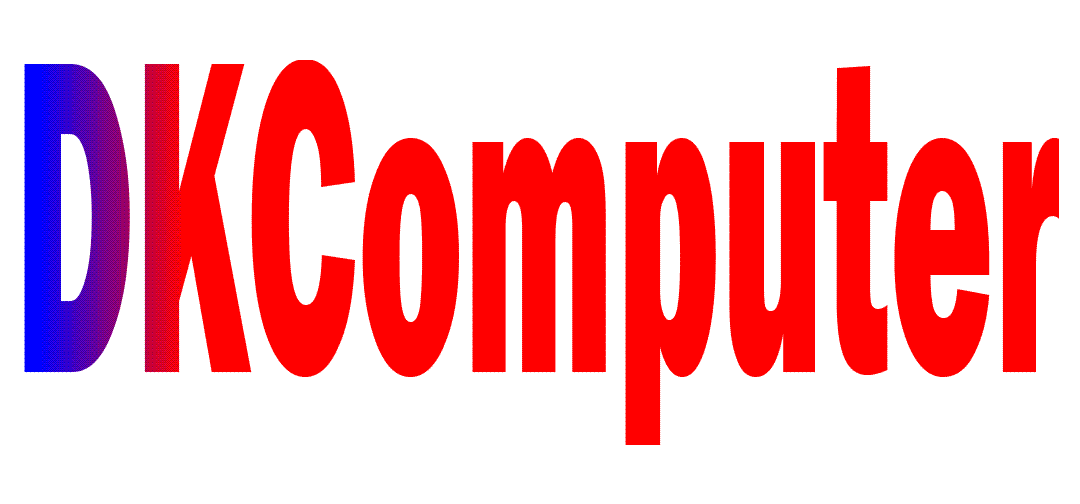



7 Comments
Nice and quite informative post. I really look forward to your other posts.
ReplyDeleteTechnical Support Engineering Services :)
EP8256ETL501NA85 pls help p3 lad ic urgent ly 8529148487
ReplyDeleteSend me specification of pantium 1 2 3 4 or clock speed
ReplyDeleteSend me specification of pantium 1 2 3 4 or clock speed
ReplyDeleteMere laptop ki screen ni aarhi uske liye solution batao
ReplyDeleteLogin is important to check the status report and set of connected devices. If you are facing any problem with Netgear Wifi Extender Login, Please consider visiting our website. We have all the steps for login. For login email and password is must be needed, that you have created during Netgear Extender setup.
ReplyDeleteThis website online is mostly a walk-by for the entire data you needed about this and didn’t know who to ask. Glimpse right here, and you’ll positively uncover it.
ReplyDeletelocal computer repair